How to Take Professional Looking Photos with your iPhone!
- Ashley Erikson
- Aug 12, 2018
- 5 min read

Let me just start by saying that I am not a photographer by any means, but I have been told on a regular basis that my photos have a professional quality and that I should thin about make a living out of it. The truth of it is…I’m just using my iPhone. No fancy cameras, no light reflectors, no extra lens- Just a girl, her phone and an app. Want to know how I do it? Here are my secrets and tips to curating professional looking photos with something most of us have in our back pocket.
Ok, not all iPhones are going to cut it. The portrait mode on the camera only comes on the iPhone 7 Plus, 8 Plus and X, so if you have an upgrade sitting around, now is the time to get one of these three. I work with an iPhone 8 Plus but if you upgrade to the X, you don’t only get Portrait Mode, but you’ll have access to Selfie Portrait Mode so that you can take portrait photos from the front facing camera.


Once you’ve got your new iPhone, here’s how you can take better photos…
Use portrait mode as often as you can but note that portrait mode only works if you are within a certain distance and performs best in well lit spaces. So you’ll find the best results with capturing subjects that are close up, still and well lit. It’s not the appropriate camera feature when trying to capture action, movement, long distance, or low-lighting. It’s also not best when shooting groups of people, landscapes, and large objects.



Lighting- Lighting is everything and I mean EVERYTHING. Too many times have I seen pictures that would have been so amazing but the image is dark or covered in shadows. It’s the number one thing I figure out before taking any photo. I try to never have my subject in direct sunlight so I try picking a shaded spot that doesn’t create any unwanted shadows over my subject. You may have to move around your subject in a circle until you find the right angle to create the best light. When shooting indoors, it’s best to be close to a window with natural light that can bounce off your subject illuminating it but not causing a glare or shadow.



Background- Next is setting up the background of the photo, which I find is just as important as the subject. When I’m choosing the background I take a lot of things into consideration including colors, balance, lighting and shadows, distractions, alignment, and symmetry. This seems like a lot and can be overwhelming at first, but you have to think of your photo as telling a story. What does the background add to your story? Does it show the name of the store you’re at, does it explain what is going on in the picture without distracting from the subject, do the colors balance well or clash?




When I am driving around town my head looks at the world as never-ending photo ops. I think about the colors of walls, the texture of bricks, the way flowers bring color to a vine on a fence, and I think about how I could use that for a photo background. Take a stroll in your neighborhood and see what stands out to you. Maybe a neighbors white picket fence, a blue stucco wall, or an old willow tree will inspire your next photograph.
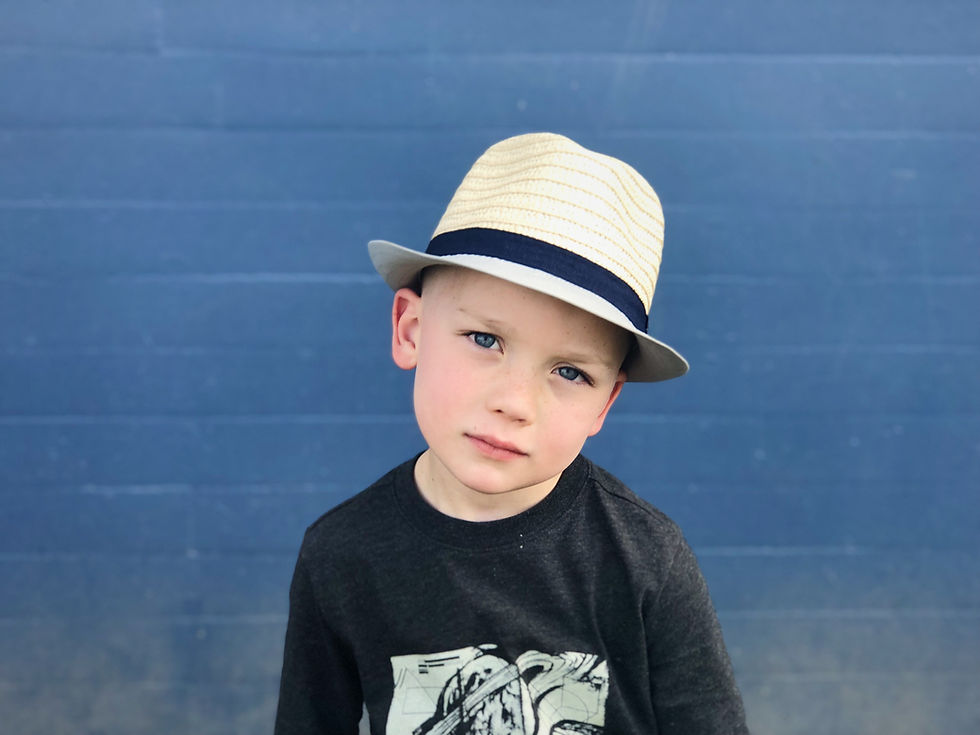


Angle- Get creative and think outside of the box. Try different things until you find what works for the picture. Moving your phone higher, lower, or behind the subject can create a different approach. I rarely do straight on photos, and even try placing my subjects in different places rather then making them the center.


Quantity-Try different things and never settle for one shot. Take at least 10 different photos with 3 different angles and pick one that best conveys your story and where the background and subject mesh well together. For example, choosing a photo with people walking in the background is going to be more distracting than a photo without.


Focus- Choose what you want to be in focus for your shot. Maybe it’s the cake and the bride and groom are out of focus behind it or maybe it’s the cat napping on the floor and not the little boy laying behind it. Your focus gives your viewer a glimpse into that moment and prioritizes the meaning of the photo.




Posing- Don’t stage your photos. I prefer taking photos in the moment versus disrupting the action that is happening. I think that when you start telling your kids to turn and take a photo you’re missing the moment of what is really happening. You’re stopping the checkers match, or the science experiment, or the fort building, or whatever the action is and creating something forced and unnatural. Capture the moment that’s really happening and you will be amazed and what you will feel looking back at those photos.


Editing- Editing is only 30% in the grand scheme of great photo taking. Just like nutrition and fitness go hand in hand, I believe that composition and editing do the same. I use only one app and that is VSCO Cam. This app costs $19.99 for the year and includes over 130 presets and editing tools.

I first start by increasing the exposure slowly to lighten up the photo. I will increase the exposure more for indoor photos than outdoor but be careful not to wash out your photos too much or you’ll lose your color. Next I up the contrast bit by bit. This helps darken shadows and make your photos have more depth. Then I throw on a filter. My favorite filters which I hardly ever stray from are A6, A7, A8 and A9 and will switch between them until I find one that enhances my photo in the best way. I never keep the filter at full strength and will fade it down to around 50-70%. Now every photo is different but after these steps I will analyze the picture and see if there are any other tools I might want to use to improve the quality. I might add a touch of saturation to brighten up the colors, use skin tone to take redness out of our skin, or use vignette to shadow around my subject allowing it to pop out of the photo more.

I hope you’ll be able to find some tips from this post and I’m excited to see how your photos turn out. Use the above tips listed here and share your photos on Instagram, but don’t forget to tag me! IG: @amerikson






Comments